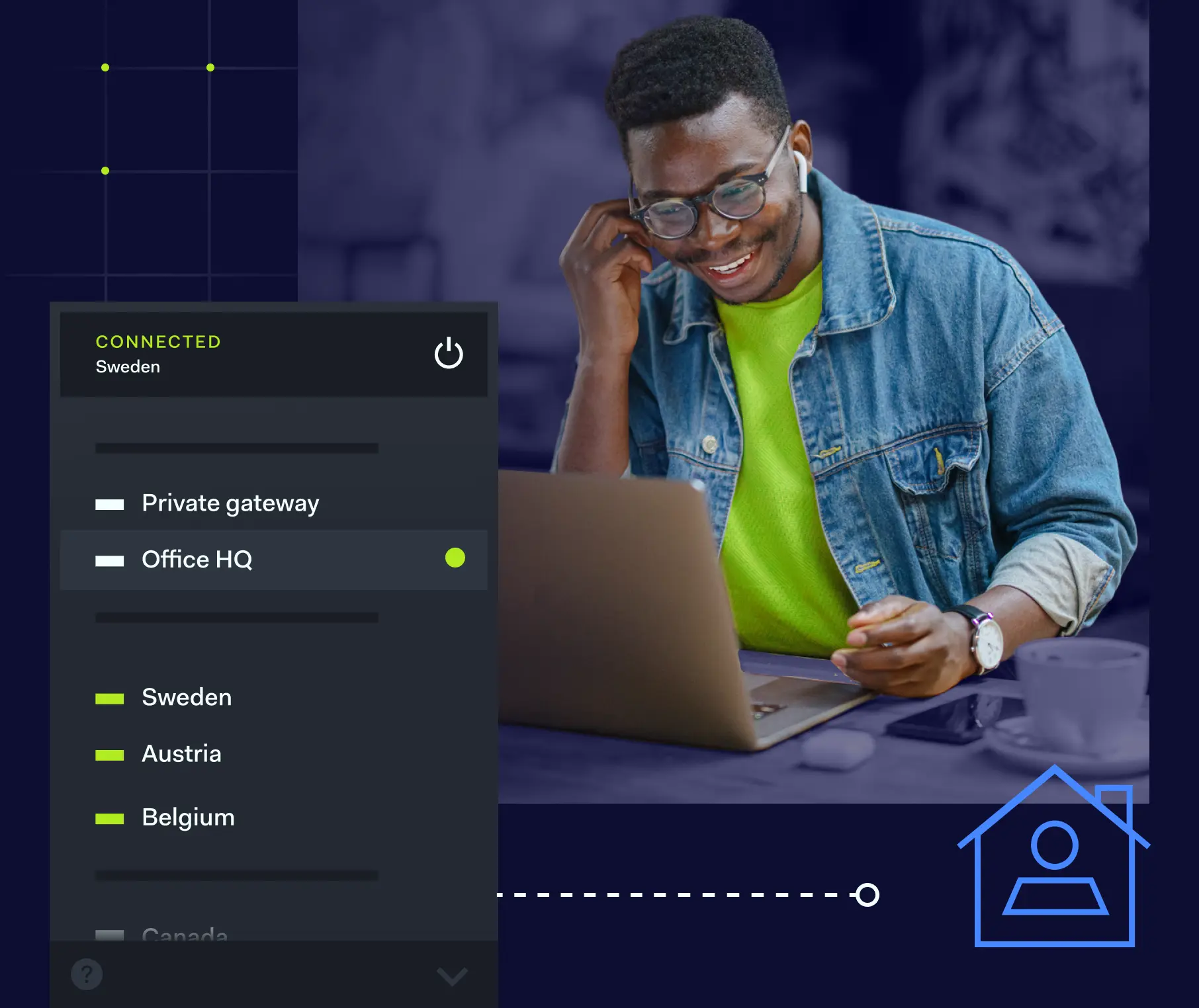In today’s increasingly digital world, the ability to securely access your home network from anywhere has become essential. Whether you are traveling, working remotely, or simply need to retrieve files while away from home, establishing a robust and secure remote access solution ensures that you can stay connected without compromising security. This article provides a comprehensive guide on understanding, setting up, and maintaining remote access solutions for your home network, focusing on security, efficiency, and usability.
Understanding Remote Access
Remote access refers to the ability to connect to your home network from a distant location through the internet. It allows you to access files, applications, and devices as if you were physically present at home. Remote access is crucial for professionals working from home, tech-savvy homeowners managing smart devices, and families who need to share media and files securely.
Remote access can be achieved using several methods, each offering different levels of security and convenience. Understanding these methods and their benefits is the first step toward creating a reliable remote access setup.
Common Remote Access Solutions
Virtual Private Network (VPN)
A Virtual Private Network (VPN) is one of the most secure ways to access your home network remotely. VPNs create an encrypted tunnel between your device and your home network, ensuring that all transmitted data remains private and secure. Popular VPN protocols include OpenVPN, WireGuard, and L2TP/IPsec.
To set up a VPN, you can use either a dedicated VPN router or configure your existing router to support VPN connections. Many modern routers come with built-in VPN server functionality, allowing multiple devices to connect securely. Using a VPN ensures that sensitive information, such as passwords, personal documents, and financial data, is protected from potential cyber threats while accessing your network remotely.
Remote Desktop Protocol (RDP)
Remote Desktop Protocol (RDP) allows you to access and control a computer within your home network from another device. RDP is particularly useful for users who need to run applications installed on their home computer or troubleshoot devices remotely. Microsoft Windows offers a built-in RDP service, while third-party alternatives like TeamViewer and AnyDesk provide cross-platform compatibility.
For security, it’s essential to use strong passwords, enable network-level authentication, and, ideally, combine RDP with a VPN to prevent unauthorized access from the internet.
Network Attached Storage (NAS) Remote Access
Network Attached Storage (NAS) devices are increasingly popular for home networks as they provide centralized storage for files, media, and backups. Many NAS devices come with built-in remote access capabilities, allowing users to securely access files from anywhere via web portals or mobile apps. Brands like Synology, QNAP, and Western Digital offer encrypted connections and two-factor authentication to enhance security.
NAS remote access often integrates with cloud services, enabling you to sync files securely between your devices and home network. This approach provides a balance between convenience and security for families and professionals who rely on extensive digital storage.
Cloud-Based Remote Access Services
Cloud-based remote access services offer a straightforward solution for connecting to your home network without extensive configuration. These services, such as Google Remote Desktop, LogMeIn, and Splashtop, provide secure connections through proprietary platforms. Users benefit from simplified setup, automatic updates, and built-in encryption.
While cloud services are convenient, it’s important to verify the security protocols, data storage policies, and privacy measures to ensure your sensitive information remains protected.
Securing Remote Access
Security is the cornerstone of any remote access solution. Without proper measures, exposing your home network to the internet can create vulnerabilities for cyberattacks, data breaches, and unauthorized access. Implementing a multi-layered security strategy helps safeguard your network while allowing remote access.
Strong Passwords and Authentication
Using complex, unique passwords for all devices, accounts, and services involved in remote access is essential. Consider implementing multi-factor authentication (MFA) wherever possible. MFA requires an additional verification step, such as a code sent to your mobile device, ensuring that even if a password is compromised, unauthorized access is still prevented.
Firewall Configuration
A properly configured firewall adds an essential layer of protection for your home network. By restricting incoming and outgoing connections based on rules and trusted IP addresses, firewalls prevent unauthorized devices from accessing your network. Many modern routers come with integrated firewall features that allow for granular control of remote access connections.
Regular Software Updates
Keeping your router, NAS devices, remote desktop applications, and VPN software updated is crucial. Security vulnerabilities in outdated software are common targets for cyberattacks. Regular updates ensure that you benefit from the latest security patches and performance improvements.
Encryption and Data Protection
Ensure that all remote access connections use strong encryption protocols, such as AES-256, to protect data in transit. This prevents attackers from intercepting or tampering with sensitive information. For added security, consider encrypting files stored on NAS devices or personal computers, ensuring data remains protected even if devices are compromised.
Monitoring and Logging
Monitoring your network for unusual activity helps detect potential security breaches early. Enable logging features in your router, VPN server, or NAS device to track login attempts, connection sources, and data transfers. Some systems provide alerts for suspicious activity, allowing you to respond proactively to potential threats.
Optimizing Remote Access Performance
While security is critical, performance and usability are equally important for a satisfactory remote access experience. Several factors influence remote connection performance, including network speed, device capabilities, and software configuration.
Network Bandwidth
Remote access relies on stable and fast internet connections. Ensure your home network has sufficient upload and download speeds to handle the data transmitted during remote sessions. Fiber-optic or high-speed cable internet connections provide optimal performance for activities such as video streaming, large file transfers, or remote desktop usage.
Quality of Service (QoS) Settings
Many modern routers allow you to prioritize traffic through Quality of Service (QoS) settings. Configuring QoS ensures that remote access connections receive sufficient bandwidth, even during periods of high network usage, resulting in smoother and more reliable performance.
Device Optimization
The performance of remote access also depends on the devices you use to connect. Ensure that remote computers, tablets, or smartphones are equipped with updated operating systems, sufficient memory, and processing power to handle the tasks required during remote sessions.
Choosing the Right Remote Access Method
Selecting the optimal remote access method based on your needs and network environment is essential. VPNs are ideal for secure, broad access to network resources. Remote desktop solutions are perfect for accessing a specific computer’s applications. NAS remote access provides file-sharing capabilities, while cloud-based services offer convenience and ease of use. Understanding your requirements helps you implement the most effective solution for your home network.
Common Challenges and Troubleshooting
Despite careful planning, users may encounter challenges while establishing or maintaining remote access. Being aware of potential issues and knowing how to address them can ensure uninterrupted connectivity.
Connection Drops
Connection instability is a common issue, often caused by network congestion, poor Wi-Fi signals, or ISP limitations. Using wired connections where possible, upgrading routers, and optimizing Wi-Fi placement can reduce interruptions.
Authentication Failures
Incorrect passwords, expired accounts, or misconfigured authentication settings can prevent successful connections. Double-check credentials, ensure MFA tokens are up to date, and verify that VPN or remote desktop settings match your network configuration.
Latency and Lag
High latency can occur when connecting from distant locations or when network speeds are insufficient. Reducing the number of simultaneous connections, optimizing software settings, and choosing servers closer to your location can improve responsiveness.
Security Alerts
Firewalls or antivirus software may block remote access attempts. Configuring exceptions for trusted devices and verifying security settings ensures secure connectivity without unnecessary disruptions.
Advanced Remote Access Solutions
For tech-savvy users or those with specific requirements, advanced remote access solutions offer additional flexibility, security, and control.
Self-Hosted VPN Servers
Setting up a self-hosted VPN server on a home computer or dedicated device provides full control over the encryption, authentication, and access policies. Open-source solutions like OpenVPN or WireGuard allow customization of network configurations, ensuring a tailored and secure setup.
Zero Trust Network Access (ZTNA)
Zero Trust Network Access (ZTNA) solutions adopt a security-first approach, verifying every device and user attempting to access the network. By implementing least-privilege access and continuous monitoring, ZTNA enhances protection against unauthorized access while enabling secure remote connectivity.
Virtualization and Cloud Integration
Integrating virtualization platforms and cloud services with home networks allows remote access to virtual machines and cloud-hosted applications. This approach provides additional flexibility and scalability, particularly for users managing multiple devices or running specialized software.
Best Practices for Remote Access
Establishing secure remote access requires ongoing attention to best practices:
- Regularly review and update passwords and authentication methods.
- Monitor network activity and respond promptly to suspicious behavior.
- Maintain up-to-date software and firmware across all devices.
- Educate household members about safe remote access practices.
- Balance convenience with security, ensuring sensitive data is always protected.
Conclusion
Secure remote access to your home network enables unparalleled flexibility, productivity, and convenience for modern users. By understanding the available solutions, implementing robust security measures, optimizing performance, and staying vigilant against potential threats, you can establish a reliable connection to your home network from anywhere in the world. Whether using VPNs, remote desktops, NAS access, or cloud-based services, the right setup ensures that you remain connected while safeguarding your digital environment. With careful planning and adherence to best practices, remote access can transform the way you interact with your home network, offering a seamless blend of security, functionality, and convenience.